裡面包含了 Apache, Subversion 及 management console.
最近看到的 version 1.3.2 要收費, 故這裡使用了 version 1.0.3
VisualSVN 不支援 SVN protocol,
但支援 http 及 https,
VisualSVN Server 不能在 Windows 200 下安裝,
可以安裝於 XP, Windows 2003 及 Vista.
VisualSVN server 安裝後不能修改 repository path,
VisualSVN 比 Subversion 吸引我之處是 management console.
其建立的 htpasswd 裡密碼使用了 hash code 隱藏了,
改良了 Subversion 密碼使用明文的缺點,
亦加入了 GUI 的功能, 簡化了 新增repository, 用戶, 群組 等功能.
開始備忘記:
下載 VisualSVN Server 1.03
http://www.visualsvn.com/server/
下載後雙擊 VisualSVN-Server-1.0.3.msi 安裝
如下圖所示
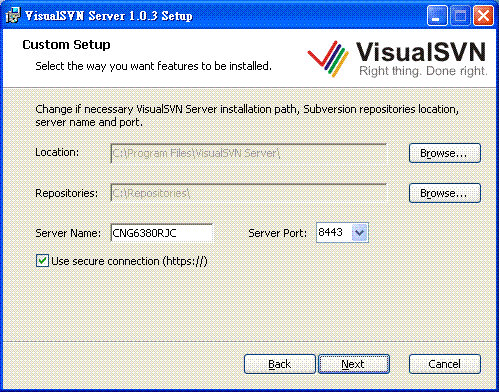
安裝後打開 VisualSVN Server Manager在 服務及應用程式 -> VisualSVN Server -> Users 裡新增用戶 tester密碼為 tester
如下圖所示
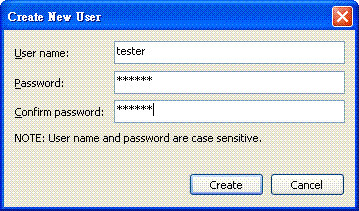
新增完成後如下圖所示
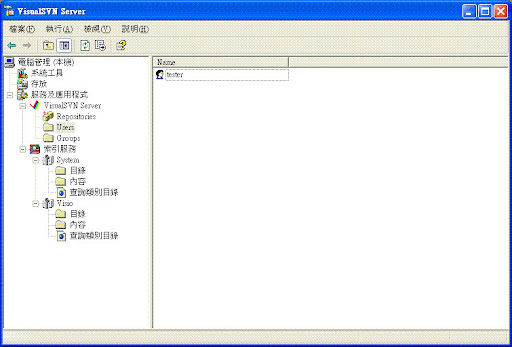
在 Groups 裡新增組別為 test將 tester 加入至 test 的組別裡
然後在 Repositories 裡新增 test
如下圖所示
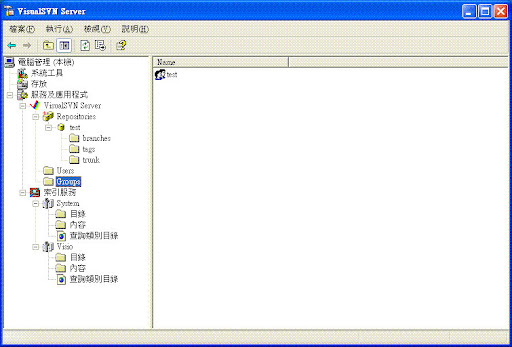
下載 SmartSVN smartsvn-win32-setup-nojre-3_0_6.zip
http://www.syntevo.com/smartsvn/download.html
解壓縮後雙擊 setup-3_0_6.exe 安裝
安裝後 Add Repository
svn utl 為 https://localhost:8443/svn/test
如下圖所示
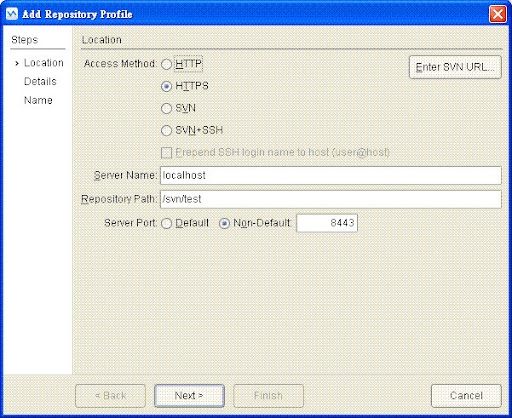
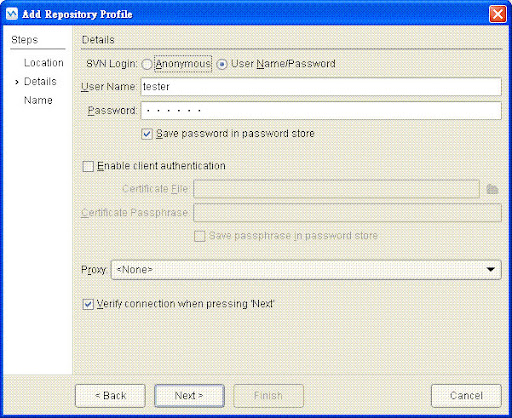
參考資料:
http://www.visualsvn.com/doc/server-config.htmlhttp://www.visualsvn.com/doc/faq.html
http://www.syntevo.com/smartsvn/index.html
沒有留言:
發佈留言